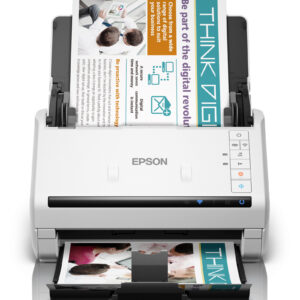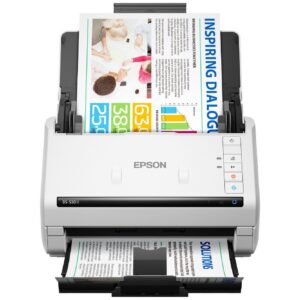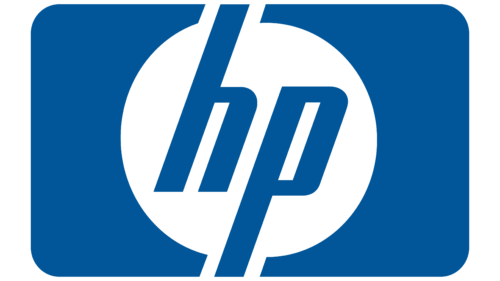EPSON ES-60W WORKFORCE MOBILE PHOTO SCANNER
Perfect for busy professionals, the Epson WorkForce ES-60W is designed for simple and effective document management within the home, office or mobile environments. Businesses who have a requirement to scan receipts, brochures, cards or other documents can improve retrieval time and desk space with the Epson ES-60W. Similarly, the Epson WorkForce ES-60W is designed for business people who are engaged in field work, which requires simple and effective digitizing of paperwork for immediate sharing
- Wirelessly scan critical documents – scan and send receipts, statements, business/ plastic I.D. cards to your smartphone, tablet, Mac, PC or popular cloud services
- Lightweight and travel-friendly – at 300g, get the portability you need to capture data while on the road; battery or USB power source
- Scan directly to popular cloud services – scan to Google Drive, Evernote, SharePoint, OneNote, SugarSync, OneDrive, Dropbox and more
- Create editable text and searchable PDFs – OCR and document management suite included for PDF and PDF/A files (Windows only)
- Powerful software included – Epson ScanSmart, Epson Document Capture Pro
- Connect to document management software – TWAIN driver supported
- Advanced colour and image adjustments made easy – Variable Colour Enhance, Colour Dropout and other innovative features
- Versatile scanning for a variety of originals – scan from business cards and other important business documents easily using an LCD panel

Overview
- Wirelessly scan critical documents – scan and send receipts, statements, business/ plastic I.D. cards to your smartphone, tablet, Mac®, PC or popular cloud services1
- Lightweight and travel-friendly – at 300g, get the portability you need to capture data while on the road; battery or USB power source
- Scan directly to popular cloud services1 – scan to Google Drive™, Evernote®, SharePoint®, OneNote®, SugarSync®, OneDrive™, Dropbox™ and more2
- Create editable text and searchable PDFs3 – OCR and document management suite included for PDF and PDF/A files (Windows and Mac Compatible)
- Powerful software included – Epson ScanSmart
- Connect to document management software – TWAIN driver supported
- Advanced colour and image adjustments made easy – Variable Colour Enhance, Colour Dropout and other innovative features4
- Versatile scanning for a variety of originals – scan from business cards and other important business documents easily using an LCD panel
- Wirelessly scan to smartphones or tablets (Android/iOS devices) via the Epson DocumentScan App; wirelessly scan to the cloud, PCs or Mac with Epson ScanSmart software installed on the connected Windows® PC or Mac. Internet connection is required. Epson ScanSmart supports Windows 11 (32-bit, 64-bit), Windows 10 (32-bit, 64-bit), Windows 8/8.1 (32-bit, 64-bit), Windows 7 (32-bit, 64-bit) SP1 and Mac OS X 10.11.x to macOS 10.14.x
- Internet connection is required.
- Using Nuance OCR® software.
- PC and Mac computers only, using Epson Scan or Epson Document Capture software.
Specifications
| SCANNER | |
|---|---|
| PRODUCT NAME | Epson WorkForce ES-60W |
| PRODUCT CODE | B11B253501 |
| SCANNER TECHNOLOGY | |
|---|---|
| SCANNER TYPE | Sheet Feed, Simplex A4 Colour Scanner |
| SCANNING METHOD | Fixed carriage and moving document Paper Supply: Manual feed (Face down) |
| OPTICAL SENSOR | 1200dpi Color CIS with 10368 pixels (output up to 600 dpi) |
| MAX EFFECTIVE PICTURE ELEMENT | 300 dpi : 2577 pixels / 600 dpi : 5154 pixels |
| MAX SCAN OUTPUT PIXELS | Main 5,100 x Sub 8,400 pixels |
| SCANNING RESOLUTION | Main 600 dpi Sub 600 dpi (Mechanical step is 600dpi) |
| OUTPUT RESOLUTION | 50 & 1200dpi |
| PIXEL DEPTH | Colour Bit Depth : 48-bit internal / 24-bit external Greyscale Bit Depth : 16-bit internal / 8-bit external |
| OUTPUT IMAGE DATA | 1, 8, 24 bit (Selectable) |
| MAX SCAN AREA | 2″ x 2″ inches (50 x 50mm) 8.5″ x 72 inches (216 x 1,828mm) (long paper mode) |
| DOCUMENT SIZE | Plastic/Emboss card (Landscape scanning only), A4, A5, A6, B5, A8(portrait scanning only / Windows only) Business card, Letter, Legal and Custom sizes |
| PAPER SET POSITION | Right side of Document table (at main scan direction) |
| PAPER WEIGHT | 35-270g/m2 |
| DAILY DUTY CYCLE | 300 pages |
| SIZE (W x D x H) | 272 (W) X 47 (D) x 34 (H)mm (Dimension exclude protrusion) |
| WEIGHT | Approx 300g |
| SCANNING SPEED* | |
|---|---|
| DOCUMENT SIZE: A4 | Documents feed start to eject |
| SETTINGS | Scanning Speed |
| 200dpi, B/W 200dpi, Colour 300dpi, B/W 300dpi, Colour 600dpi, B/W 600dpi, Colour |
10 ppm 10 ppm 10 ppm 10 ppm 30 ppm 30 ppm |
| *Scanning speed test results vary according to system configuration, dpi setting, and scan mode setting. | |
| OTHER | |
|---|---|
| INTERFACE | USB 2.0 Hi-Speed / WiFi 802.11 b/g/n |
| LIGHT SOURCE | RGB 3 Colours LED (CIS) |
| STATUS INDICATOR | Green LED (1) Power: Light up when Ready. Blinking when Busy. |
| ON/OFF SWITCH | N/A |
| PUSH BUTTON | 1 Push Button: Scan (Start) |
| POWER SUPPLY | From USB interface (Mini-B connector) / DC inlet (5V USB Bus) |
| WARRANTY | |
|---|---|
| 12 Months Return to Base | Epson Warranty Details |
| Optional Additional 2 Year Warranty | 3YWES60W |
| Epson is the registered trademark of Seiko Epson Corporation. Epson ESC/P2 and Epson Stylus are trademarks of Seiko Epson Corporation. MicroDot is a trademark of Epson Australia Pty Limited. All other product names and other company names used herein are for identification purposes only and may be the trademarks or registered trademarks of their respective owners. Epson disclaims any and all rights in those marks. Specifications are subject to change without notice.
Equipment supplied by Epson Australia is designed to function in conjunction with genuine Epson consumables and accessories specifically configured for it. |
|
| Usage Conditions | |
|---|---|
| Epson products are designed and manufactured to be highly reliable and last a long time when used according to their specifications. With any system, product or device used in situations where human life may be involved or at risk, Epson advises that you should take all necessary steps to ensure the suitability of your Epson product for inclusion in your system, and recommends that you include fail-safe procedures and redundancy support or backup equipment in your system, to maintain the maximum safety margin and optimum system reliability. Examples include but are not limited to – do not interfere with any electrical components within the device, do not use items supplied with the product for purposes other than as intended by Epson (e.g. power cords, inks, CDs, plastic wrapping), do not make modifications to the product and avoid the use of third party consumables. Consult Epson if you have any questions or concerns. |